We have listened to input regarding creating a nicer format for invoices. We didn’t forget, but we were waiting for a couple of “controls” to be finalized so we could give you options.
Our new invoice format not only enhances the appearance, but it should make it easier for your customers to understand.
Here is a sample invoice:
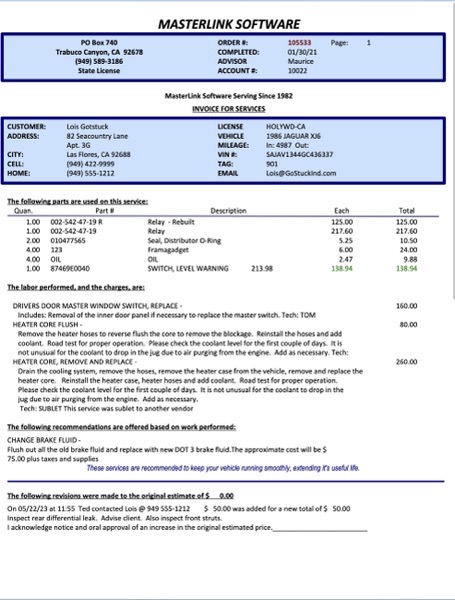
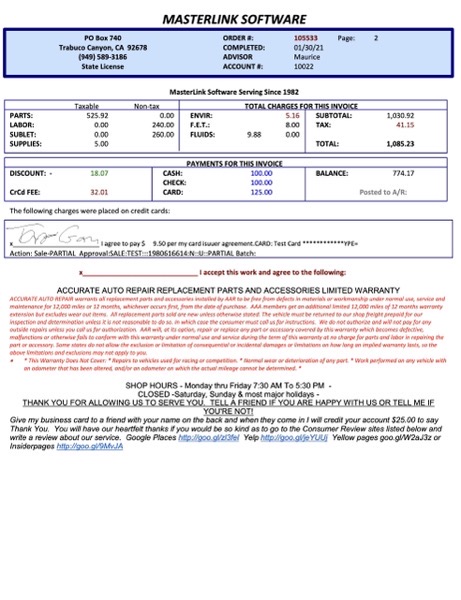
An update with this capability is out for general release. It is Version 12.32.20.
What is special about this ? First, we used color effectively. Charges are in black, discounts in green, fees in red, and the disclaimer / tag texts can be in a wide variety of colors of your choosing. We also have all that “legal” text and advertising formatted where you can choose the font(s), colors, bold, underline, text size, and formatting ( left, right, center, fully justified ). We’ve used lines and boxes to better clarify spaces, and we’ve also changed all text to a more modern, clean, font that actually gets more in per line ( saving you paper ).
BTW, did you know, if your printer supports DUPLEX, you can now have the system automatically print on both sides of the page.
And yes, the same look will appear on the PDF’s your email to your clients.
Your invoices will print with the new format immediately. However, to take full advantage of this update:
– Please go to Tools -Setup – Invoices and check the boxes for the background color, boxes, and Color Printing.
– Go to Tools – Setup – Text and press the F1 key. This will open the manual page that provides details on using the new Rich Text Format editor to have the best options in your special text.
After you do this, if you still need help, feel free to call or email for support. PLEASE READ THE DOCS FIRST.
