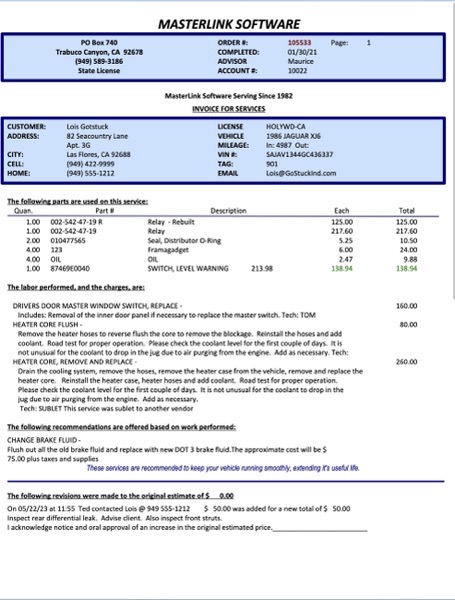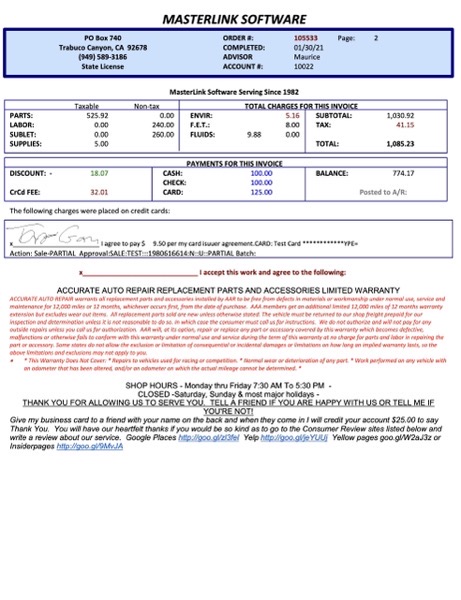We have just distributed a new update for MLS 12. Here is an important note:
CHECKS:
Do you print checks from MLS 12 ? A client requested that we automate printing two copies of each check. They place a sheet of plain paper behind each check sheet, and retain that in their files. We were happy to add that ability.
Your system, by default, should continue to print just one check at a time, but to be safe, please go to
Accounting -> Banks -> Tools -> Defaults. You will be asked to select the bank account for each type. Just accept those. Then you will be asked if you want to auto print 2 copies. Most of you will say NO, but if you do want this feature turned on, say Yes. PLEASE DO THIS TO BE SURE YOU DON”T WASTE CHECKS.
APPOINTMENT SCHEDULER:
When setting up an appointment, you had the ability to set the background color for each one. It was noted that the color selected, and the one displayed on the calendar, did not match. That was annoying for those using the feature. It was also a pain for us because the provider of the calendar control did not provide documentation. It was a long process, but finally, we found a fix, and now the color you select should match the color displayed for each appointment.
VERTICAL TOTALS:
Some people still print the invoice totals vertically. Most don’t because it takes more space. We noticed with the new fonts the output didn’t line up. That was understandable, but we’ve now fixed it so the appearance is great.
TEXT EDITOR:
Adding the ability to format the text at the end of invoices, etc. was great, but that bar with the controls liked to hide. We didn’t like that, and also it got in the way of editing the top line. Now it is locked in place, and will be much easier to use.
These are just some of the things included in this update. Now it’s back to work … more to come.